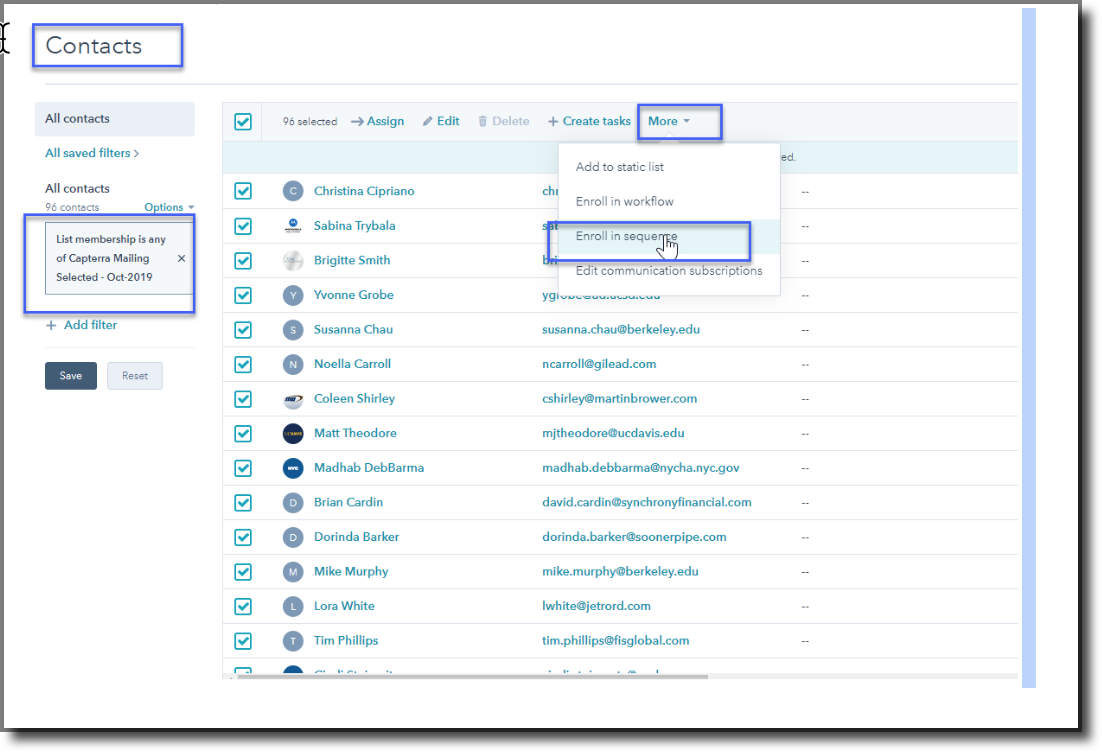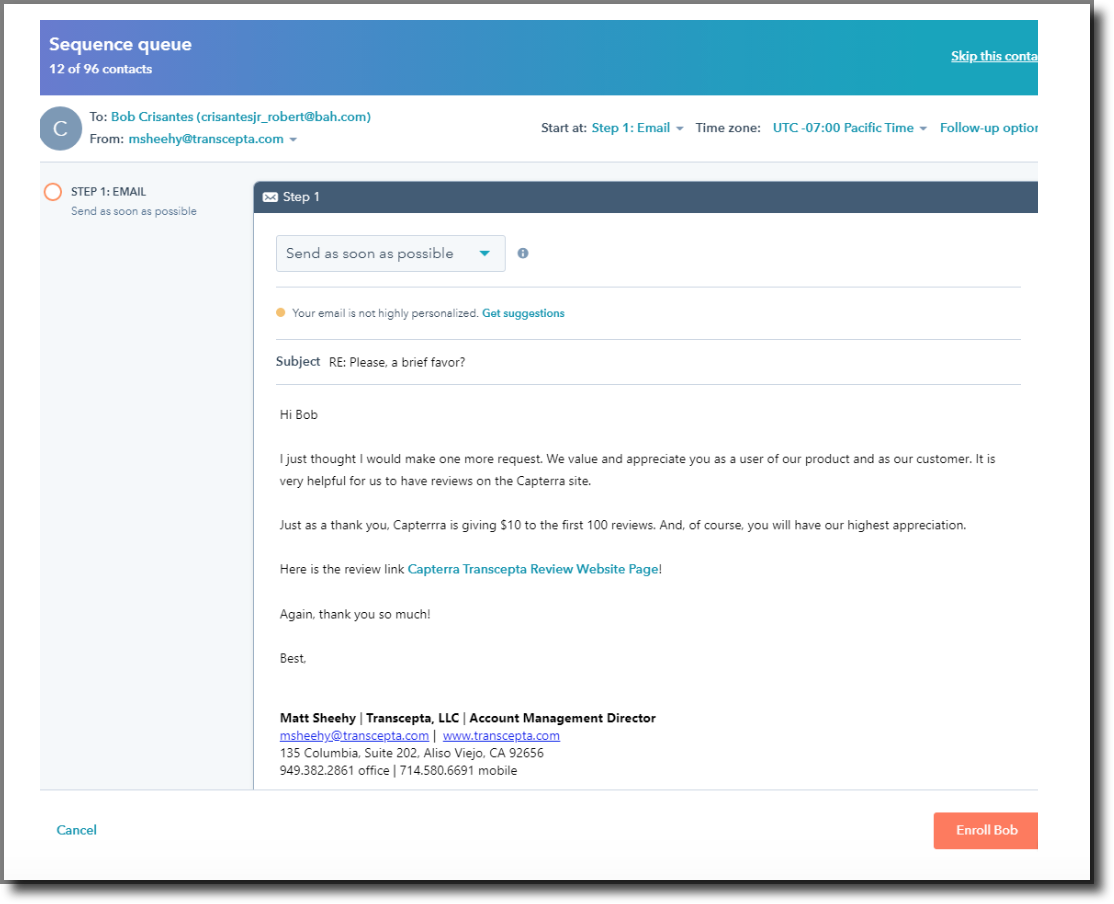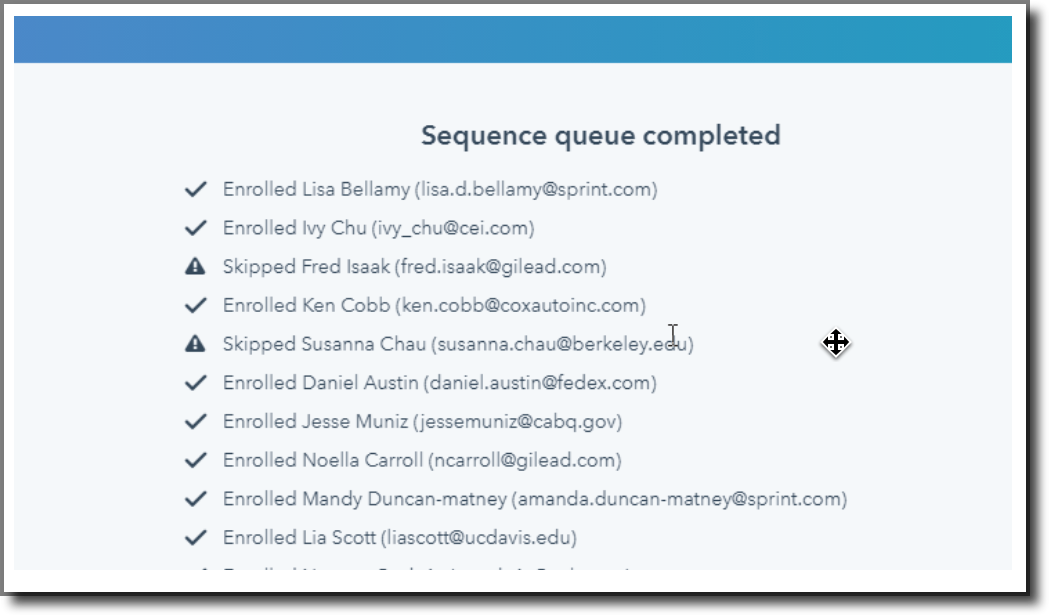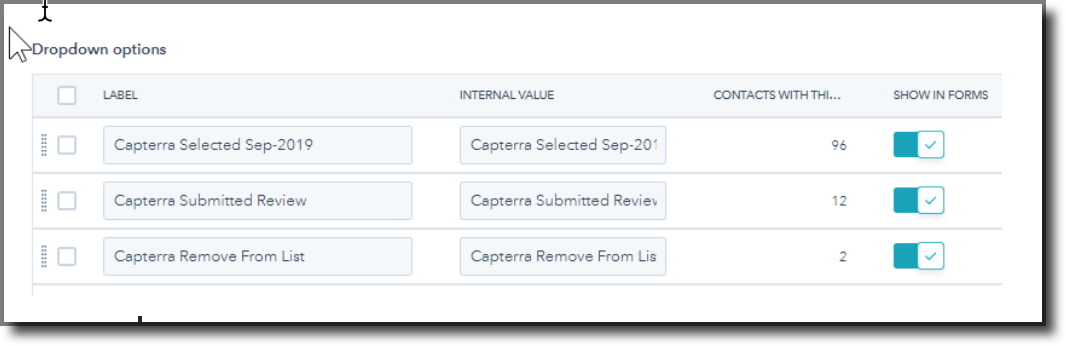Here are the instructions for how to get Capterra Reviews.
- Goal is 10 reviews. Need a contact list of 100 to 150 people to accomplish this.
- Capterra likes the number 10
- This takes about 3 weeks elapsed time when all is said and done
- Double check CLIENT profile on Capterra, make sure everything is perfect, had to do this on a conference call with client, then there was a followup for a “security form” https://www.capterra.com/p/81856/Transcepta/
- Discuss with CLIENT the plus and minus of the various send types
- Options
- We email in Hubspot using Marketing email (only drawback is it is sent from HubSpot’s domain, lower deliverability even though Matt will appear to be sender)
- We email using HubSpot and Sales Templates/Sequences (benefit it is sent from CLIENT connected email inbox, and all the emails will deliver, negative is CLIENT will need to help more)
- Setup CLIENT with a Sales Pro Account in Hubspot connected to his email
- Capterra does the review solicitation themselves.
- Plus is we don’t have to do anything, minus is we have to believe that we’ll get less reviews
- We can use this as a backup, in fact for Transcepta, i am going to send the remainder of the contacts to them and let them try it after i am done.
- Options
- Create Templates or Emails in HubSpot (either Sales or Marketing)
- Example: https://app.hubspot.com/templates/5970774/?folder=2810929&folderName=Capterra&page=1
- If you are going to do Sequences, you need to create a 1-email Sequence for each of the 3 emails.
- Create a field in HubSpot - [Capterra] - Drop downs below, we named them after the campaigns they were enrolled in so included the date in selected
- Upload CLIENT'S customer list and tag as “Capterra = Capterra Selected”
- Send Email
- On a conference call, work with Matt to initiate the 1 email sequence, or if he is comfortable, he can provide a login and we can do it for him
- Process is you need a list or you need contacts that you select using the field you crated above
-
- Go to Contact Screen and select all the contacts from the list
- Enroll in Sequence 1
- Make sure you have screen able to show 100 contacts, HubSpot will only let you enroll one screen at a time e.g. select the first 100, enroll, select the remainder enroll. There is some sort of max like 200 or something a day.
-
- Or send Marketing Email
- After the emails are sent, wait 2-3 days, see if we got any reviews, tag people in the list to as reviewed, and if any complained about the reviews, tag as do not send.
- and get ready to send Email 2, then Email 3. Or Sequence 2 and Sequence 3
- Consider doubling down on Capterra after the team is more comfortable with email signature badges and links as well as social posts. We have done this on Transcepta and went from 18 reviews to 22 reviews. So yay.
Note on results:
For Transcepta Rebecca had about 110 names. So far after 4 emails she has gotten 18 reviews. About 16% response rate, and about 10 of the names bounced. So higher.
References: https://digital-markets.gartner.com/RaaS-Reviews-Toolkit
Client Link https://review.capterra.com/SS-Transcepta-81856-3317869329
Templates with Transcepta: https://app.hubspot.com/templates/5970774/?folder=2810929&folderName=Capterra&page=1
Sequences with Transcepta:
Capterra Email Sequence
EMAIL 1
Subject Line: Please do me a favor?
Hi [contact.firstname],
Thank you for being a valued user and customer of Transcepta’s Procure-to-Pay products including E-Invoicing! Your opinion is very important to us and we'd love to hear your feedback on how we're doing. Please take a couple of minutes to write a short review of your experience with Transcepta, on Capterra's website.
We appreciate your honest feedback, and as a thank you, Capterra is offering $10 to the first 100 users who write a qualifying review for Transcepta.
Get started by clicking to the Capterra Transcepta Review Website Page!
Best,
Matt Sheehy | Transcepta, LLC | Account Management Director
msheehy@transcepta.com | www.transcepta.com
135 Columbia, Suite 202, Aliso Viejo, CA 92656
949.382.2861 office | 714.580.6691 mobile
EMAIL 2
Subject line: Re: Quick favor?
Hi [contact.firstname],
If you haven't had a chance to leave your honest feedback for Transcepta yet, we would be so appreciative. It would be extremely helpful to our efforts to get the word out about Transcepta’s Procure-to-Pay products including E-Invoicing.
Thanks again, and just as a reminder, here is the Capterra review link.
Best,
Matt Sheehy | Transcepta, LLC | Account Management Director
msheehy@transcepta.com | www.transcepta.com
135 Columbia, Suite 202, Aliso Viejo, CA 92656
949.382.2861 office | 714.580.6691 mobile
EMAIL 3
Subject Line: RE: Please, a brief favor?
Hi [contact.firstname],
I just thought I would make one more request. We value and appreciate you as a user of our product and as our customer. It is very helpful for us to have reviews on the Capterra site.
Just as a thank you, Capterrra is giving $10 to the first 100 reviews. And, of course, you will have our highest appreciation.
Here is the review link Capterra Transcepta Review Website Page!
Again, thank you so much!
Best,
Matt Sheehy | Transcepta, LLC | Account Management Director
msheehy@transcepta.com | www.transcepta.com
135 Columbia, Suite 202, Aliso Viejo, CA 92656
949.382.2861 office | 714.580.6691 mobile